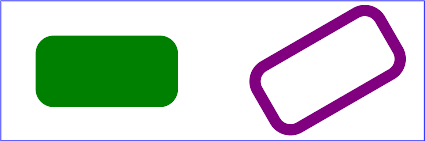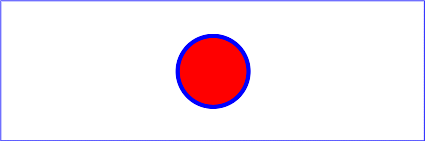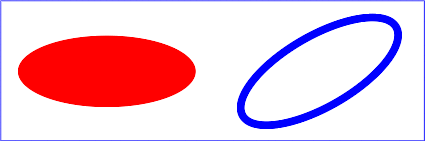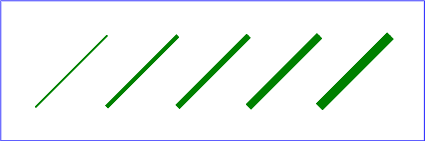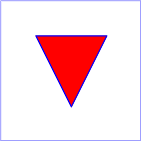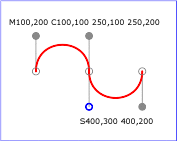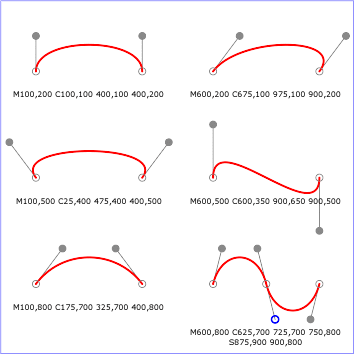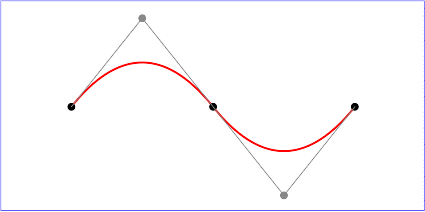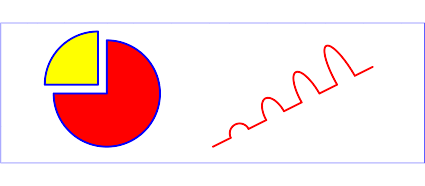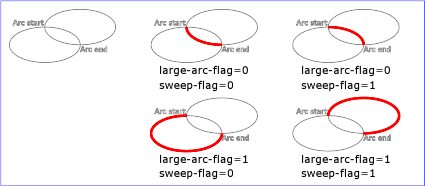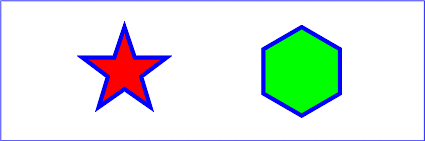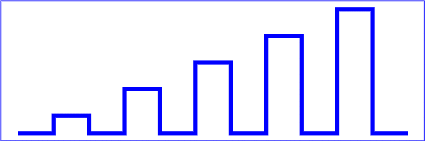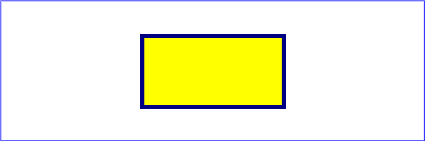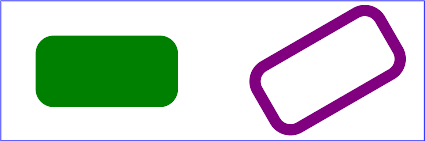The shape methods
Table of Contents
About the shape methods
Shape methods
About the shape methods
shape
circle
obj.circle(radius, cx=0, cy=0) ->
circle
Description
Adds a circle to the target object. The arc of a circle begins at the "3 o'clock" point on the radius and progresses towards the "9 o'clock" point. The
starting point and direction of the arc are affected by the user space transform in the same manner as the geometry of the object.
Arguments
- radius
- The radius of the circle
- cx, cy
- The center of the circle
Example
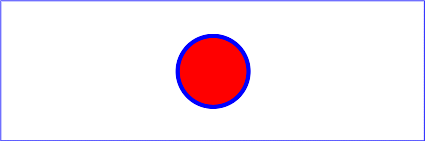
ellipse
obj.ellipse(rx, ry, cx=0,
cy=0) -> ellipse
Description
Adds an ellipse to the target object. The arc of an ellipse begins at the "3 o'clock" point on the radius and progresses towards the "9 o'clock" point.
The starting point and direction of the arc are affected by the user space transform in the same manner as the geometry of the object.
Arguments
- rx, ry
- The x- and y-radii of the ellipse
- cx, cy
- The center of the ellipse
Example
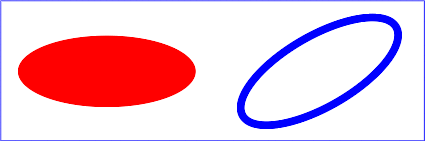
line
obj.line(x1=0, y1=0, x2=0, y2=0) ->
line
Description
Adds a line to the target object. Lines are never filled.
Arguments
- x1, y1
- The starting point of the line
- x2, y2
- The ending point of the line
Example
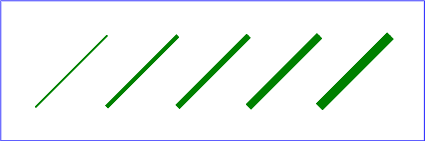
path
obj.path(path_data) -> path
Description
Adds a path to the target object.
Arguments
A path string. The path string has the same syntax as the
d= attribute on SVG's path element. See the SVG standard for a complete
description of the syntax.
Examples
moveto, lineto, and closepath commands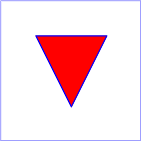
simple uses of cubic Bézier commands within a path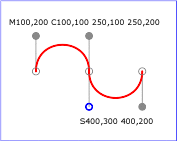
cubic Bézier commands change their shape according to the position of the control points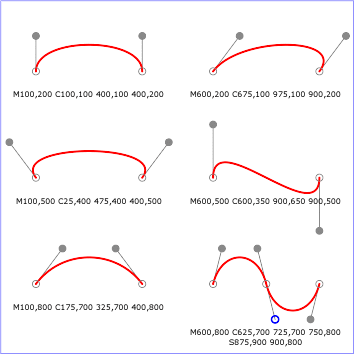
simple uses of quadratic Bézier commands within a path
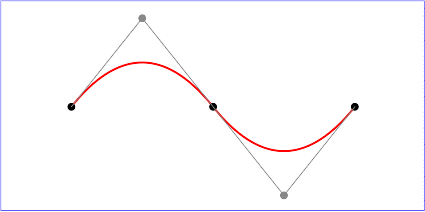
simple uses of arc commands within a path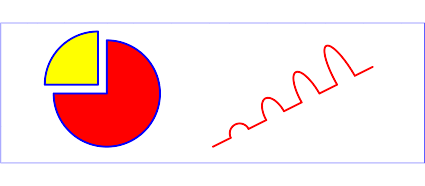
Elliptical arcs: The following illustrates the four combinations of large-arc-flag and sweep-flag and the four different arcs that will be drawn based
on the values of these flags.
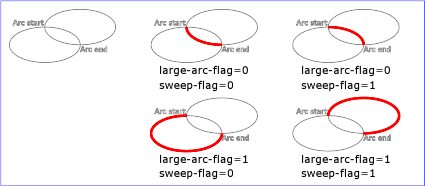
polygon
obj.polygon(x1, y1, x2, y2...) -> polygon
obj.polygon(array) -> polygon
obj.polygon(array1, array2) -> polygon
Description
Adds a closed shape consisting of a series of connected line segments to the target object.
Arguments
The arguments to polygon and polyline can be
- At least 4 numbers that describe the [x, y] coordinates of the points of the polygon/polyline.
- One array containing at least 4 numbers.
-
Two arrays. The first array is a list of x-coordinates. The second array is a list of y-coordinates. Both arrays must have at least one element. If
one array is shorter than the other, the shorter array is extended by duplicating its elements as necessary. The combined arrays must describe at
least 2 pairs of [x,y] coordinates. For example
x = [1, 3, 5, 7, 9]
y = [2,4]
canvas.polygon(x, y)
# is equivalent to canvas.polygon(1,2, 3,4, 5,2, 7,4, 9,2)
It is an error to specify an odd number of coordinates. Array arguments can be any objects that can be converted to arrays by the Kernel#Array method.
Example
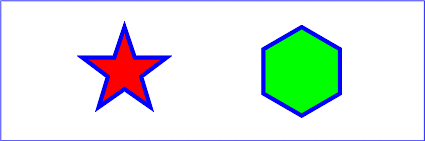
polyline
obj.polyline(x1, y1, x2, y2...) ->
polyline
obj.polyline(array) -> polyline
obj.polyline(array1, array2) -> polyline
Description
Adds a set of connected lines segments to the target object. Typically a polyline defines an open shape.
Arguments
See polygon
Example
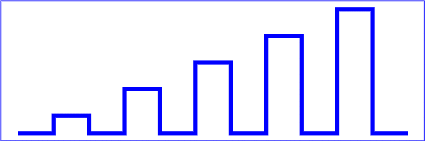
rect
obj.rect(width, height, x=0,
y=0) -> rect
Description
Adds a rectangle to the target object.
Arguments
- width, height
- The width and height of the rectangle
- x, y
- The x- and y-axis coordinates of the upper-left corner
Example
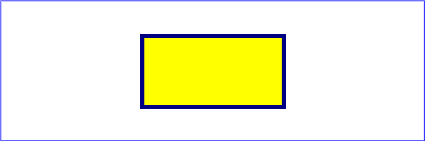
Rounded rectangles
You can define a rounded rectangle by chaining the
round method to rect:
obj.rect(width, height, x=0,
y=0).round(rx[, ry])
The round method accepts two arguments.
- rx
- The x-axis radius of the ellipse used to round off the corners of the rectangle
- ry
- The y-axis radius of the ellipse used to round off the corners of the rectangle
If the second argument is omitted it defaults to the value of the first argument.
Example