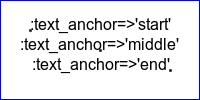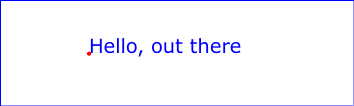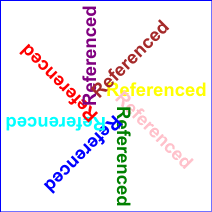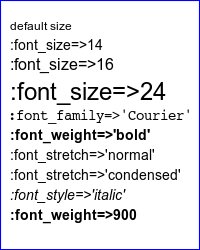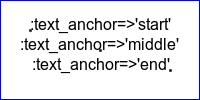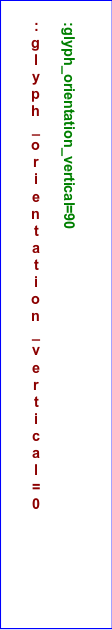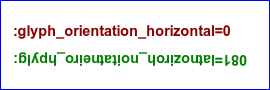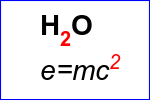class RVG::Text < Object
Table of Contents
class methods
instance methods
shared methods
In addition to the methods listed above,
class RVG::Text also implements the styles method.
text styles
class methods
new
RVG::Text.new(x=0, y=0, text=nil) [ { |text| ...} ]
-> text
Description
This method is usually invoked indirectly via the text method in the
RVG::ClipPath, RVG::Group, RVG::Pattern, and
RVG classes.
Text objects are containers, so this method yields to a block if one is present. A text object can contain
RVG::Tspan objects that are added directly via tspan, or indirectly via tref.
Arguments
All arguments are optional. You can omit all the arguments when you just want to use the text object as a container for
tspans.
- x, y
- The [x, y] coordinate of the initial text position within the current user coordinate system. If omitted the default is [0, 0].
- text
-
A string. If present, this string is drawn at the initial text position. If omitted, only the initial text position is established. By default the
string is positioned with the lower-left corner of the first glyph at [x, y]. Use the
:text_anchor style to override this behavior. After the string is rendered, the current text position is moved to the end
of the string.
Example
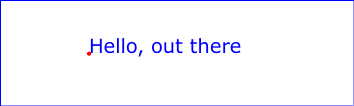
instance methods
d
text.d(dx[, dy=0]) [ { |self| ...} ] ->
self
Description
The dx and dy arguments are added to the x and y
text arguments to form the initial text position. Yields to a block if one is present.
Arguments
- dx, dy
-
The distance, in the user coordinate system, to be added to the
x and y coordinates of the initial text position.
Returns
self
rotate
text.rotate(degrees) [ { |text| ...} ] -> self
Description
Rotates the text about the initial text position by the specified number of degrees. Yields to a block if one is present.
Arguments
- degrees
- The amount of rotation
Returns
self
tref
text.tref(tspan, x=0, y=0) ->
self
Description
Adds the referenced Tspan object to the text container.
Arguments
- tspan
- A
Tspan object.
- x, y
- The absolute text position
Example
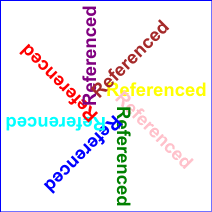
tspan
text.tspan(string=nil, x=nil, y=nil) [
{ |tspan| ...} ] -> tspan
Description
Calls RVG::Tspan.new to construct a tspan and adds it to the enclosing RVG::Text object. Yields to a block if one is
present, passing the new tspan as an argument.
Although tspan has the same arguments as RVG::Text.new they are not in the same order. The tspan method has
the string argument first followed by the [x, y] arguments. The
RVG::Text.new arguments are just the opposite.
Arguments
- string
- A text string.
- x, y
- The absolute text position
Returns
The new tspan, so other RVG::Tspan methods can be chained to it.
text styles
Description
The basic styles include font styles and text styles. Note that ImageMagick uses the font styles to select a font from the available fonts. If it cannot
find a font that exactly matches it will use the closest matching font. Unlike MS Windows, ImageMagick will
not alter a font - by artificially slanting it to to simulate italics, for example - to produce a match.
Styles
- :font
- font name or font file name, such as "C:/Windows/Fonts/Arial.ttf" or "pfb:-urw-helvetica-medium-o-condensed--0-0-0-0-p-0-iso10646-1"
- :font_family
- font family name, such as "serif" or "courier"
- :font_size
- the font size in points
- :font_stretch
-
one of the following strings: 'normal', 'ultra_condensed', 'extra_condensed', 'condensed', 'semi_condensed', 'semi_expanded', 'expanded',
'extra_expanded', 'ultra_expanded'
- :font_style
- one of the following strings: 'normal', 'italic', 'oblique'
- :font_weight
- one of the following strings: 'normal', 'bold', 'bolder', 'lighter', or a multiple of 100 between 100 and 900
- :text_anchor
- one of the following strings: 'start', 'middle', 'end'
- :text_decoration
- one of the following strings: 'none', 'underline', 'overline', 'line_through'
Examples
font styles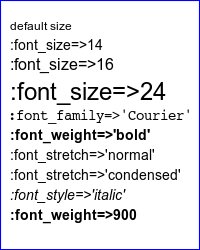 Depending on the fonts that ImageMagick is configured with you may not see the effect of some of the styles used in this example.
Depending on the fonts that ImageMagick is configured with you may not see the effect of some of the styles used in this example.
text styles