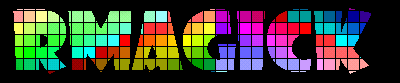
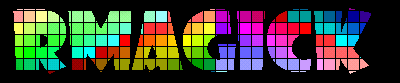
Ruby+ImageMagickTM
Version 6.2.0
RMagick is a binding from Ruby to the ImageMagick TM image manipulation library. Here's how the ImageMagick home page describes ImageMagick:
ImageMagickTM... is a free software suite to create, edit, and compose bitmap images. It can read, convert and write images in a large variety of formats. Images can be cropped, colors can be changed, various effects can be applied, images can be rotated and combined, and text, lines, polygons, ellipses and Bézier curves can be added to images and stretched and rotated.
ImageMagick offers a full range of image processing tools that provide the capability to:
RMagick is a complete interface to ImageMagick. Version 1.0.0 was released in February, 2003. Within its four major classes and 18 minor classes RMagick defines over 650 methods and 350 constants. RMagick exploits Ruby idioms such as blocks and iterators, Struct classes, symbols, ?- and !-suffixed methods, and exceptions.
This document describes Version 6.2.0 of RMagick. It is divided into 4 parts. The first is this page. The second part is a user's guide covering both RMagick and ImageMagick usage and conventions. The third part is a reference guide to the ImageList, Image, and Draw classes. This guide includes many examples. The fourth part covers Ruby Vector Graphics (RVG). RVG is a facade for Draw that provides a high-level API for scalable vector graphics. The RVG section includes a tutorial and complete reference documentation.
Accompanying the HTML documentation is a set of over 175 example RMagick programs. Each is a complete, stand-alone program that either creates an image from scratch or modifies an input image using one or more RMagick methods. The output images are used as illustrations in the HTML documentation. Throughout this document, click any example image to see the program that created it.
Names I've tried to follow existing Ruby conventions in this document. A class is identified by its name, which always starts with a
capital letter. An object is referred to by its class name, starting with a small letter. For example, a generic ImageList object is referred to as an
imagelist. Class methods are identified like this: Class.method. Instance methods are identified like this:
Class#method.
RMagick is implemented in the Magick module, therefore its constants are in the Magick namespace. However, for clarity I've omitted the
Magick:: prefix in most places in this document. You can use the include Magick statement to add the constants and methods to
the Object namespace.
ImageMagick documentation Text that looks like this is quoted from the ImageMagick documentation.
Example programs and images All of the example images on these pages were created by RMagick. Click the image to see the program code.
(You may need to configure your browser to allow JavaScript and pop-up windows.) All example images show the result of applying the method. Many example
images show the "before" image as well. When the image is accompanied by this symbol
 mouse over the image to see the "before" version.
mouse over the image to see the "before" version.
If you have a question that is not answered by these pages, you can post it at the Issues on GitHub.
Please report problems with RMagick installation and usage to the Issues at GitHub.
For quickest results, include the RMagick, ImageMagick and Ruby version numbers, along with a thorough description of the problem. RMagick will tell you both its version number and ImageMagick's version number. Simply bring up irb and run this command:
$ ruby -rrmagick -e "puts Magick::Long_version" This is RMagick 5.2.0 ($Date: 2009/12/20 02:33:33 $) Copyright (C) 2009 by Timothy P. Hunter Built with ImageMagick 7.1.1-8 Q16-HDRI x86_64 21129 https://imagemagick.org Built for ruby 3.2.2 Web page: https://rmagick.github.io/
It will help a lot if you supply a small Ruby program that reproduces the problem. Don't forget to include any input image files!
Please remember I can't help with Ruby or ImageMagick installation and configuration problems. For help with Ruby, post your questions to
comp.lang.ruby. For help with ImageMagick, you can post to the
ImageMagick discussions.
I'm not an image processing guru, either, so I probably won't be able to help with questions about specific image formats and transformations. I will be glad, however, to intermediate between RMagick users and the ImageMagick developers.